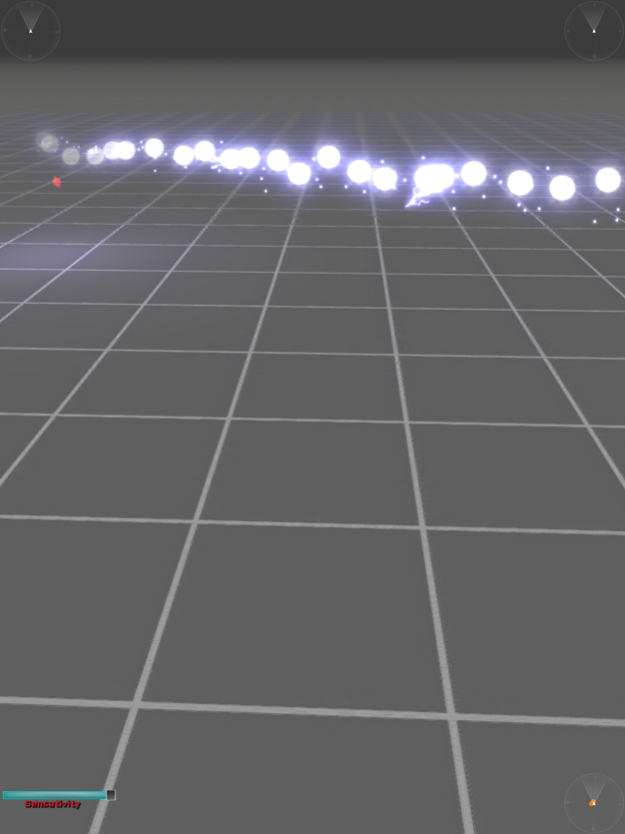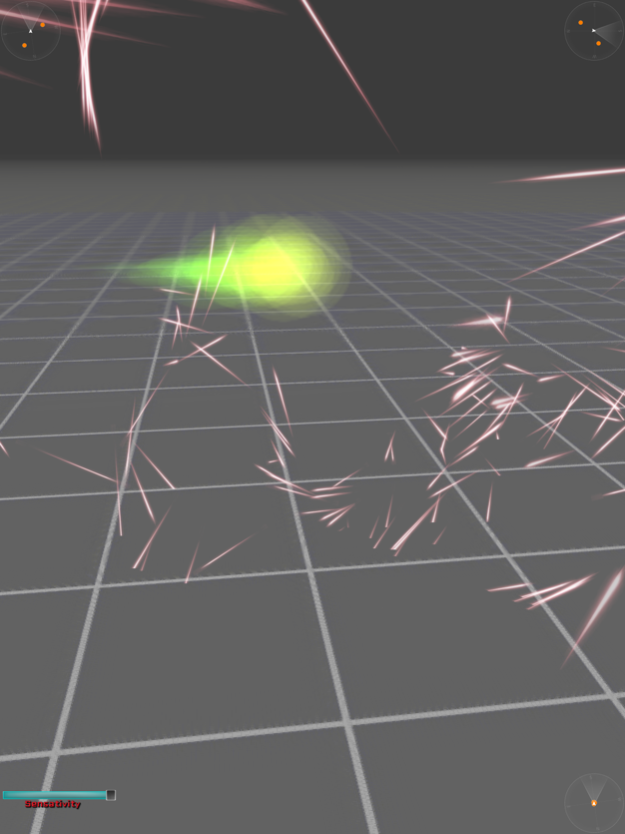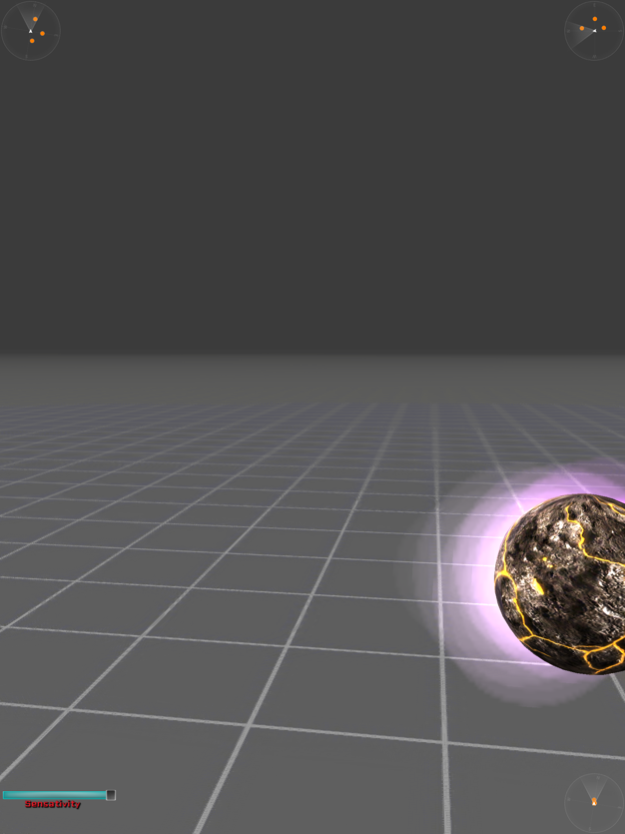Ghost Detector Radar™ 1.6
Continue to app
Paid Version
Publisher Description
*******We offer no guarantees of spirit presence, or frequency - results from this application should be used for entertainment purposes only*******
Ghost Detector Radar™ scans, unmasks, and broadcasts paranormal activity in your immediate area. Electromagnetic spirit energy is clearly displayed on your retina screen device in real time.
Ghost Detector Radar™ also includes a paranormal activity microphone that let’s you hear what the spirits are saying (so make sure you turn up the volume!!). Warning this app is not for the faint of heart!! We are not responsible if you drop your iOS device so hold on to it tight.
This app is designed and intended for the most skeptical, prestigious, and technically savvy ghost hunters. Ghost Detector Radar™ techniques have confirmed countless high levels of paranormal activity.
Aim your iOS device in the area you want to study, and make sure it is away from electrical appliances (this may cause disruptions in the readouts). Look at the 3 radar graphs for apparition locations. Spirits may be closer than you thought so keep an eye out.
Ghost Detector Radar™ utilizes several state of the art paranormal algorithms to help locate spirits quickly. Traditional paranormal equipment can be easily fooled when normal bursts of energy occur. Ghost Detector Radar sets itself apart by analyzing the readings, and giving indications only when certain thresholds of electromagnetic energy are crossed.
Instructions:
Point your iOS device to the ground (or directly in front of you).
Watch each of the three Radar monitors for apparition location.
You can control the radar direction by swiping your fingers (left, right, up, down, and or pinching gesture).
Adjust the distance of ghosts by tilting the device in any 4 directions.
WARNING!!
Most Spirits are friendly, however some can become volatile, and nasty!! Please utilize utmost discretion, and turn off the device if you happen to encounter a nefarious spirit! Also please be careful not to upset the spirits too much.
One can typically discern a good spirit by the consonant tones, voices, and or blue color pattern as it is gorgeously displayed on your iOS retina display.
Discern an Evil spirit by the dissonant tones, voices, and or red color pattern as it is gorgeously displayed on your iOS retina display.
We are not responsible if you disturb the wrong spirit, and or if they decide to out stay their welcome. It has been known to happen!
Consider this dismaying observation - it seems the spirits are most active from 12AM till 6AM, while 3AM seems to be the most active haunting hour. We dare you to scan after midnight!!
Be Afraid be very afraid foolish mortals!!!!
May 12, 2017
Version 1.6
This app has been updated by Apple to display the Apple Watch app icon.
Ghoulishly delightful improvements, and updates.
About Ghost Detector Radar™
Ghost Detector Radar™ is a paid app for iOS published in the Recreation list of apps, part of Home & Hobby.
The company that develops Ghost Detector Radar™ is SUMO SOUNDS LLC. The latest version released by its developer is 1.6.
To install Ghost Detector Radar™ on your iOS device, just click the green Continue To App button above to start the installation process. The app is listed on our website since 2017-05-12 and was downloaded 6 times. We have already checked if the download link is safe, however for your own protection we recommend that you scan the downloaded app with your antivirus. Your antivirus may detect the Ghost Detector Radar™ as malware if the download link is broken.
How to install Ghost Detector Radar™ on your iOS device:
- Click on the Continue To App button on our website. This will redirect you to the App Store.
- Once the Ghost Detector Radar™ is shown in the iTunes listing of your iOS device, you can start its download and installation. Tap on the GET button to the right of the app to start downloading it.
- If you are not logged-in the iOS appstore app, you'll be prompted for your your Apple ID and/or password.
- After Ghost Detector Radar™ is downloaded, you'll see an INSTALL button to the right. Tap on it to start the actual installation of the iOS app.
- Once installation is finished you can tap on the OPEN button to start it. Its icon will also be added to your device home screen.